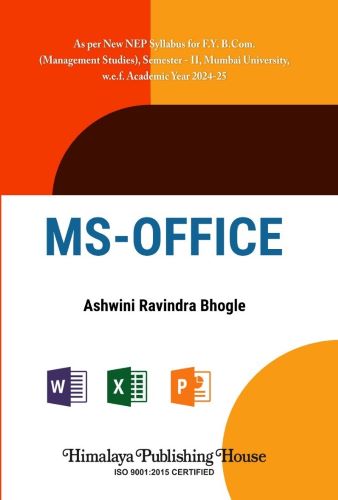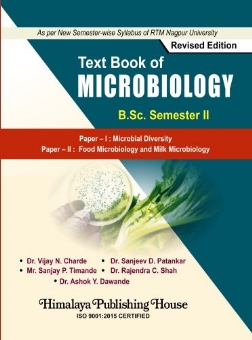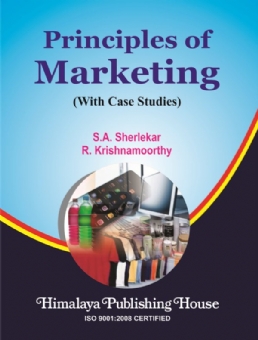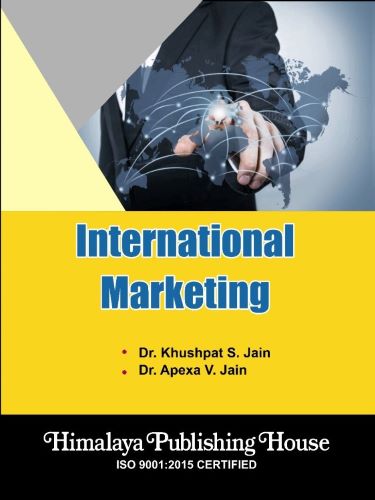The university of Mumbai has introduced new NEP structure from the academic year 2024-25. This book is effective for semester 2 in BMS. Our methodology is consistent with the NEP’s focus on: Multidisciplinary education, Practical experience, Problem solving and critical thinking and The ethics of technology.
In today’s fast-paced world, proficiency in Microsoft Office has become a vital skill for success across almost every professional field. Whether you’re crafting a report, analysing data, giving a presentation, or collaborating with a team, Microsoft Office provides the tools that help individuals and organisations work more efficiently, communicate more effectively, and achieve more with less effort.
This book is designed to guide you through the most essential features and functions of the Microsoft Office suite, offering both beginners and seasoned users the practical knowledge they need to make the most of these powerful tools, this guide takes you step-by-step through the core applications and explains their functions, tips, and tricks in a clear, easy-to-understand format.
While many users know how to use Office apps for basic tasks, this book goes beyond the basics, providing advanced techniques, shortcuts, and expert strategies that will help you work smarter, not harder. The objective of the book is to meet the academic requirements of undergraduate students of the above course. The book provides conceptual clarity on the subject of MS-Office. This book is written in simple and lucid style to make the subject easily understandable.
Contents –
Module 1
1. MS Word
1.1 Menu and Tool Bars
1.2 Creating and Saving Document
1.3 Editing of Document
1.4 Formatting Text
1.5 Changing Space between Paragraphs and Lines
1.6 Creation and Modification Formatting of Tables
1.7 Insertion of Symbols
1.8 Special Characters
1.9 Smart Art
1.10 Watermarks
1.11 Page Formatting
1.12 Headers and Footers
1.13 MailMerge – Concept and Uses
2. MS PowerPoint
2.1 Creating PowerPoint Presentation
2.2 Presentation in Different Views
2.3 Inserting Image
2.4 Audio and Video
2.5 Creation of Animation Effects
2.6 Insertion of Designs
2.7 Slide Transitions
2.8 Slide Printing
2.9 Inserting Comments
Module II
3. MS Excel – Basic
3.1 Creating and Opening Workbooks
3.2 Saving and Sharing Workbooks
3.3 Inserting, Deleting, Moving, and Hiding Rows and Columns
3.4 Freezing Panes and View Options
3.5 Working with Charts
3.6 Functions
3.7 Date and Time Functions
3.8 Financial Functions
3.9 Logical Functions
4. Advance Excel
4.1 VLOOKUP
4.2 Excel HLOOKUP
4.3 Data Analysis
4.4 Use Scenario Manager
4.5 Pivot Tables
4.6 Charts