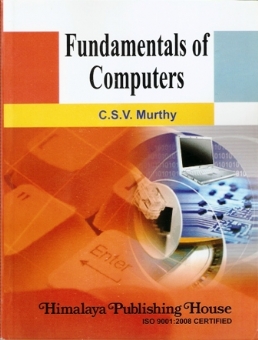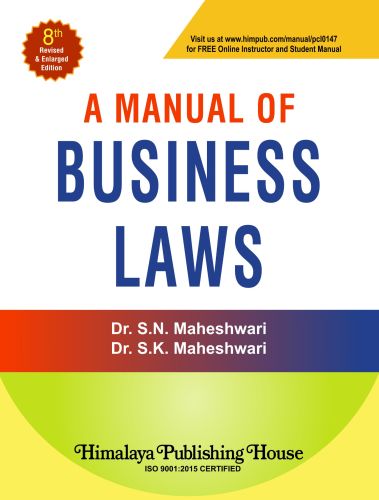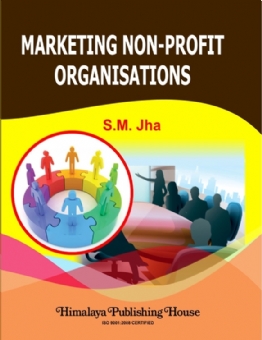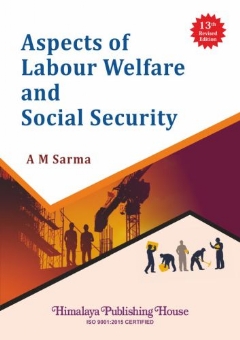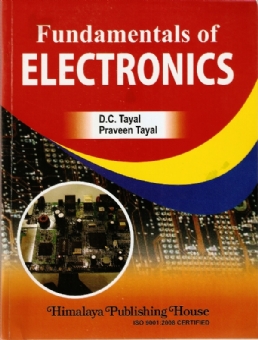The objective of this book is to show you what a computer system is and how to use it – to help you achieve a level of computer literacy which will give you valuable skills in business and in your creative life. As everyone is aware, computers were designed by people, built by people, programmed by people and do not only what people tell them to do to get the people the needed benefits out of it.
Most employers do not expect young job seekers to be computer experts, they do expect their potential employees to be prepared to use computers as tools in whatever field of business they choose. The Questions apt to be asked today are “What do you know about computers? What kind of softwares are you familiar with? The job interview can be a stressful experience for many job seekers. Some people really enjoy interviewed for jobs. One has to prepare − knowing the job and the company for which he is applying, being certain of his accomplishments. The more he knows about how to use the computer as a resource, the more prepared he will be able to handle the above types of computer related questions − and to enjoy new and varied learning experiences.
We are all now living in the Information Age. Computers are not just a passing fad. Now all our activities surrounded us − name anything depends on computers. The super market price scanner, the magic `wand` used in departmental stores to read clothe price tags, a voice on the phone, the automatic teller machine etc.. a huge list of all these already are being used by us as users of computer processed information.
This book is exclusively written for the undergraduate students as well as for the people who would like to start their career in understanding the computers and to become very soon a computer literate. This book also serves as a reference book for the postgraduate students.
This book has been organised in 15 chapters and with a vast number of illustrations.
Contents :
Chapter 1 − Introduction to Computer
Chapter 2 − Generation of Computer / Computer Applications
Chapter 3 − Computer Organisation
Chapter 4 − Storage Devices, Input and Output Units
Chapter 5 − Computer Software and Language
Chapter 6 − Operating System, Computer Viruses, Database
Chapter 7 − Windows Operating System
Chapter 8 – Computer Arithmetic
Chapter 9 – Decision Tables
Chapter 10 – Algorithms and Flowcharts
Chapter 11 – Network of Computers, Internet, Intranet
Chapter 12 – World Wide Web E-Mail, Search Engines, Multimedia
Chapter 13 – Word Processing and Microsoft Word
Chapter 14 – Microsoft Excel
Chapter 15 – Microsoft Power Point