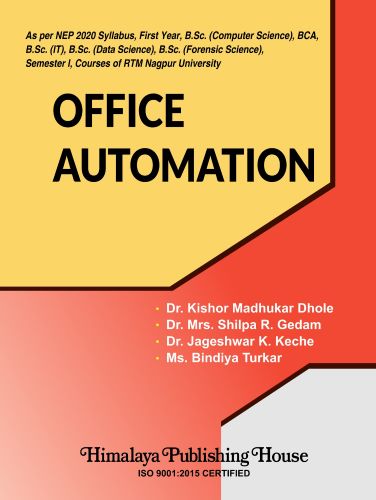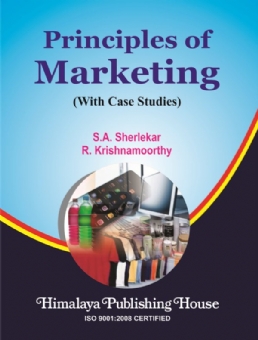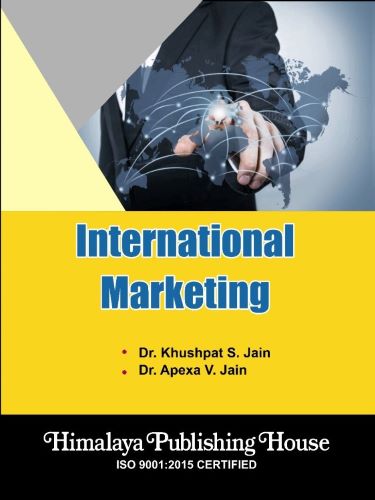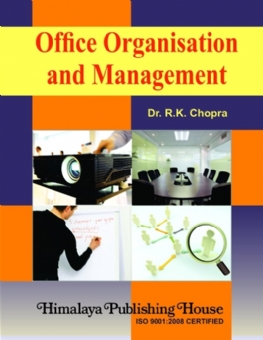We have great pleasure in presenting First edition “Office Automation” written for students of UG courses. The related matters are written in a simple and easily understandable.
This volume is an attempt to provide the students with thorough understanding of Office Automation. We have presented the subject matter in a systematic manner with liberal use of charts and diagrams where ever necessary so as to make it interesting and sustain students’ interest.
Contents –
Unit I – Introduction to Windows Operating System
Introduction to Windows Operating System, Advantages of Windows Operating System, Using different Windows Applications Simultaneously, Operating with Windows, GUI, Use of help Features, Starting an Application, Essential Accessories, Creating Shortcuts, Windows Explorer, Control Panel, My Computer, My Documents, Recycle Bin, Finding Folders and Files, Changing System Settings, System tools, Use of Run Command, Setting Peripherals, Drivers, Editing Graphics in Windows.
Unit II – Introduction to MS Word
Introduction, Basics, Starting Word, Creating Document, Parts of Word Window, Mouse Operations, Keyboard Operations, Designing a Document, Formatting, Selection, Cut, Copy, Paste, Toolbars, Operating on Text, Printing, Saving, Opening, Closing of Document, Creating a Template, Tables, Borders, Pictures, Text Box Operations, Mail Merge.
Unit III – Introduction to MS Excel
Introduction to MS EXCEL, Navigating, Excel Toolbars, Operations, Formatting, Copying Data between Worksheets, Entering Formula, Chart Creation, Data Forms, Data Sort, Functions in ExcelROUND( ), SQRT ( ), MAX( ), MIN( ), AVERAGE( ), COUNT( ), SUMIF( ), SUMIF( ), ABS( ), ROMAN( ), UPPER( ), LOWER( ), CELL(), TODAY( ), NOW( ).
Unit IV – Introduction to MS Power Point
Introduction to MS Power Point, Working with Power Point Window, Standard Tool Bar, Formatting Tool Bar, Drawing Tool Bar, Moving the Frame, Inserting Clip Art, Picture, Slide, Text Styling, Send to Back, Entering Data to Graph, Organization Chart, Table, Design Template, Master Slide, Animation Setting, Saving and Presentation, Auto Content Wizard.