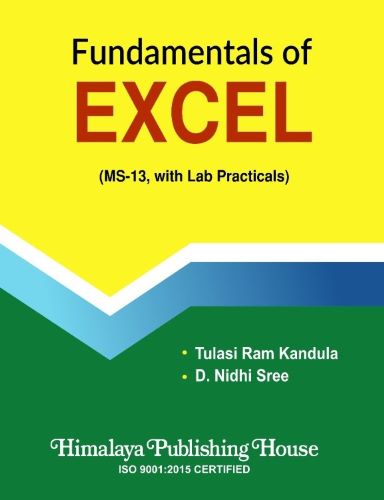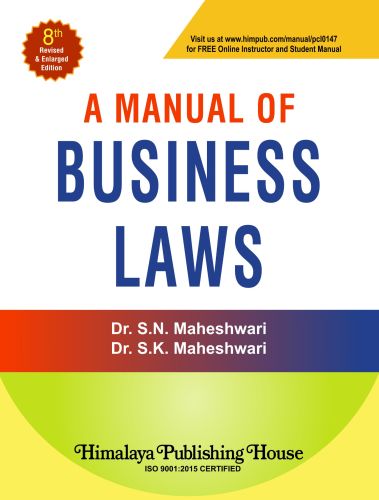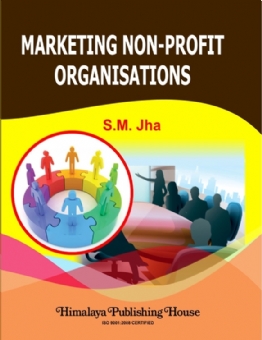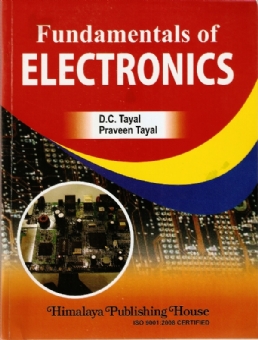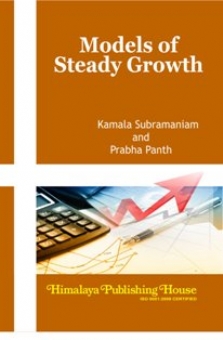Microsoft Excel has long been a fundamental tool for data management, analysis, and visualization. Whether used for simple calculations, financial modeling, business analytics, or personal record-keeping, Excel remains one of the most versatile and widely used spreadsheet applications. This book, Fundamentals of Excel, is designed to provide a comprehensive yet easy-to-understand guide to mastering Excel 2013.
This book is structured to cater to both beginners and intermediate users. It starts with the basics of Excel, including its interface, workbooks, worksheets, and essential operations. As you progress, you will learn data entry, formatting techniques, formula creation, and data visualization using charts and conditional formatting. The book also covers advanced features such as functions, data analysis, sorting, filtering, pivot tables, and automation techniques.
A significant emphasis is placed on practical applications, with real-world examples, exercises, and step-by-step instructions. Whether you are a student, business professional, accountant, or researcher, this book will help you gain proficiency in Excel, making data handling more efficient and insightful.
Contents –
1. Understanding Excel
1.1 Overview of MS-Excel 2013
1.2 Important Features of MS-Excel 2013
1.3 Excel 2013 Interface
1.4 Excel 2013 Files
1.5 Ribbon in Excel 2013
1.6 Creating A Workbook in Excel 2013
1.7 Entering Data in a Worksheet in Excel 2013
1.8 Formatting A Worksheet in Excel 2013
1.9 Creating and Managing Tables in Excel 2013
1.10 Filtering and Sorting Data Using AutoFilter in Excel 2013
1.11 Essential Worksheet Operations: Shortcut Keys & Keyboard Shortcuts in Excel 2013
1.12 Working with Cells and Ranges in Excel 2013
1.13 Using Name Manager in Excel 2013
1.14 Printing a Worksheet in Excel 2013 Using Print Preview and Other Utilities
2. Date and Time
2.1 Working with Date and Time in Excel 2013
2.2 Creating Formulas to Manipulate Text in Excel 2013
2.3 Text to Columns Function in Excel 2013
2.4 Creating Formulas for Counting, Summing, and Subtotaling in Excel 2013
2.5 Using Statistical and Financial Functions in Excel 2013
2.6 Lab Exercises
Multiple Choice Questions
Fill in The Blanks